
 |
Instructions for posting trailer to your website |
You have exported trailer using QuickTime Player. The following information will help you post this movie to your website.
In the same folder as this instructional HTML file, QuickTime Player has placed various versions of your movie optimized for web-delivery. Also in that folder is a reference movie, which selects the best version for your users' various devices and connection speeds. By including this reference movie in your HTML page, you can ensure a quality video experience on your site.
Here's a preview (requires Internet connection):
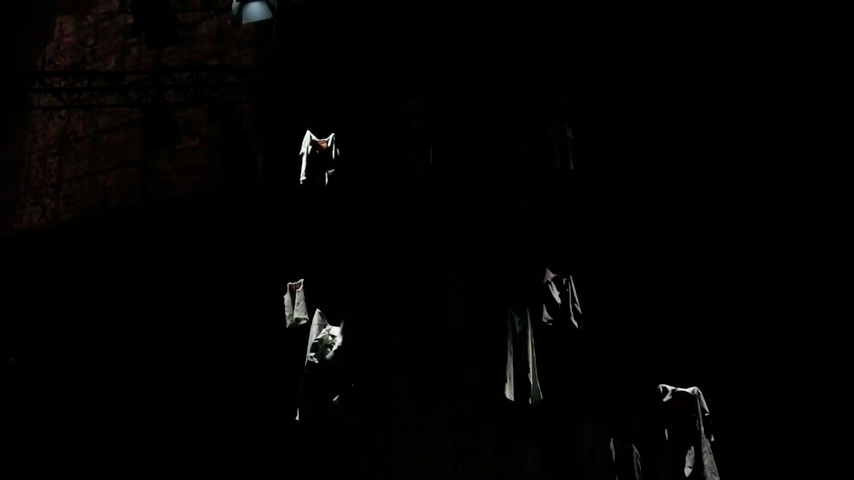
Use the following HTML code to embed your movie into your web page.
<style> tag and the first <script> tag should be placed within your page's <head> tag.You may choose whether to use a JavaScript movie controller, including a Play/Pause button and a clickable timeline, or the original QuickTime movie controller:
Use this code in the <head> of your web page:
Use this code in the <body> of your web page: